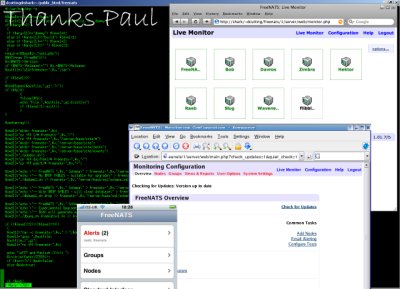Hi Paul,
There isn't a global test interval as such - the test script runs as often as you configure (usually every minute). Once a node is tested when it is next tested is determined by the "test interval" setting of the specific node.
If the interval is 0 the node will always be tested (even if you run your test script every 2 seconds). If the interval is > 0 then the next due time is set for interval X 60 - 30 seconds (30 seconds taken off in case the next run schedule is slightly earlier than this one is calculating times).
The default (set in the database schema) for the field (fnnode.testinterval) is 5 so newly created nodes (or ones from a v0 upgrade) will have 5 set as their interval.
You can update/change this in a few ways
Mass update configured nodes
You can do a mass update by issuing an SQL command. The system variable site.admin.enablesql needs to be set to 1. You will then see an "SQL Console" link in System Settings from which you can issue SQL commands directly.
To update all nodes which are currently set to 5 to 1 (i.e. those that you haven't otherwise manually specified) you would use the following command:
Code: Select all
update fnnode set testinterval=1 where testinterval=5
Or to quickly update a range of nodes you know the nodeids of without having to go into each one in turn:
Code: Select all
update fnnode set testinterval=1 where nodeid in("node1","node2","node3")
The DB schema can be updated to change the default for new nodes though this would only apply upon creation and would be overwritten every time you did a schema update.
There's no reason why I can't implement a system variable for the default interval though (at least for nodes created through the web interface not the bulk importer) if you think this would be some use?
Cheers,
Dave.