New UI Feature: Monitor Popup Display
Posted: Sat Jul 10, 2010 5:48 pm
Having a couple of hours to kill and casting my eye over the current FreeNATS to-do list I found an item right at the bottom of the priorities but which shouldn't take too long to implement - having popup displays in the live monitor.
I have now quickly implemented this and it is available in 1.09.4a.
For the moment it's a hidden development feature - to enable it you need to set the system variable dev.monitor.popup to 1 (in time if this is deemed to be working ok and useful to implement it will be on by default but disabled by setting site.monitor.popup to 0).
With this feature enabled clicking on a node in the live monitor will open a top-layer "popup" div containing the status of the tests and the last result for each one - a quick way to see disk free space or whatever for a node.
Here is an image of it in action:
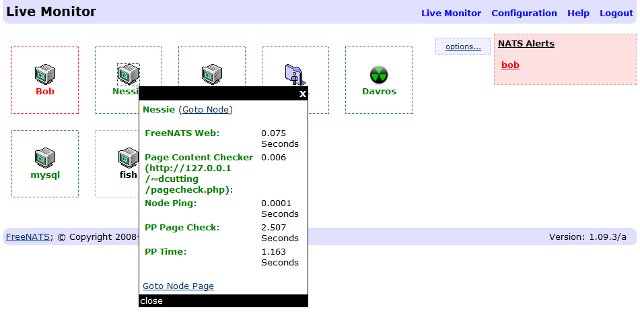
I would be very grateful for any feedback on this feature including (but not limited to) browser problems, general UI feel or additional data you would like to see.
Dev testers who have my email please feel free to email me direct otherwise reply to this post.
Cheers,
Dave.
I have now quickly implemented this and it is available in 1.09.4a.
For the moment it's a hidden development feature - to enable it you need to set the system variable dev.monitor.popup to 1 (in time if this is deemed to be working ok and useful to implement it will be on by default but disabled by setting site.monitor.popup to 0).
With this feature enabled clicking on a node in the live monitor will open a top-layer "popup" div containing the status of the tests and the last result for each one - a quick way to see disk free space or whatever for a node.
Here is an image of it in action:
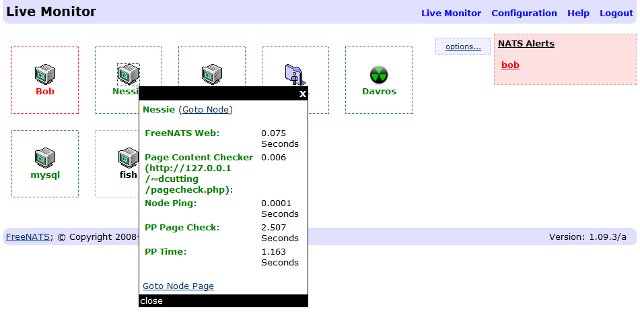
I would be very grateful for any feedback on this feature including (but not limited to) browser problems, general UI feel or additional data you would like to see.
Dev testers who have my email please feel free to email me direct otherwise reply to this post.
Cheers,
Dave.